(P1) OpenAI ChatGPT/GPT4 使用
动机、参考资料、涉及内容
动机
- 梳理 ChatGPT 与 GPT4 的使用
- 为学习 LangChain 等利用大模型做应用做准备
参考资料
- openai官网: https://openai.com/
- openai API 文档: https://platform.openai.com/docs
- 使用示例(公共维护): https://github.com/openai/openai-cookbook
- 使用示例教程(公共维护): https://cookbook.openai.com/
- openai官方 Python API 封装仓库: https://github.com/openai/openai-python
- chatml: https://github.com/openai/openai-python/blob/main/chatml.md, 备注: 这个提交已移除
- tiktoken 仓库: https://github.com/openai/tiktoken
- token 数量估算网页: https://platform.openai.com/tokenizer
涉及内容
- OpenAI 账号申请
- gpt3.5/gpt4 的网页版使用及 API 调用
- gpt3.5/gpt4 模型版本及调用量约束等
- 代理相关的网络知识简单理解(可能会误解)
功能对比
| 入口 | 模型 | 生成参数控制 | 工具 | 上下文长度限制 |
|---|---|---|---|---|
| ChatComplete API | 全部: gpt-3.5-turbo, gpt-4-turbo 等 | top_p, temperature 等 | function call | 固定长度限制 8k/16k/128k |
| Assistant API/playground | 全部: gpt-3.5-turbo, gpt-4-turbo 等 | 无 | function call, retrieval, code interpreter | 无限长度(自动截断或其他处理) |
| ChatGPT Free | gpt-3.5 | 无 | 无 | 固定长度限制 |
| ChatGPT Plus | gpt-3.5/gpt-4 | 无 | 第三方插件, function call, retrieval, code interpreter | 固定长度限制? |
| ChatGPT Plus (Assistant) | gpt3.5/gpt-4 | 无 | 第三方插件?, function call, retrieval, code interpreter | 无限长度(自动截断或其他处理) |
流程梳理
- 网页对话机器人(ChatGPT): https://chat.openai.com/chat
- API 调用:
注册 OpenAI 账号:
- 注册过程中需要绑定一个手机号, 会通过手机验证码来验证
- 注册成功后会送 5 美元 (无论是否绑定银行卡), 注意 5 美元额度会有过期时间
- 如果需要充值, 则需要绑定银行卡
ChatGPT的使用及收费方式如下(截至至2023/07/24):
- 前置条件: 注册 OpenAI 账号
- 使用方式: 通过网页对话框的方式进行对话
- 收费方式:
- 不充值: 可以使用 GPT3.5 (暂不确定究竟是哪个模型)
- 充值【待确认】: 每月20美元, 可以使用 GPT4 (暂不确定究竟是哪个模型), 可以使用插件?
API 调用的使用及收费方式如下:
- 前置条件: 注册 OpenAI 账号, 如果注册后不绑定银行卡, 则只能使用赠送的 5 美元额度
- 使用方式: 参考 API 文档, 可以直接构造 HTTP 请求进行调用, 也可以使用 OpenAI 官方封装的 python 包进行调用
- 收费方式: 按输入输出 token 数计费, 优先使用赠送的 5 美元额度. token 消耗量获取方式有几种
- 可以在账号页面查看费用, 大致估算总体使用量
- API 响应参数里会包含 token 数信息
- 可以使用这个网页或者 tiktoken 包进行计算确认
OpenAI 账号相关
网页版对话
略
API
API官方文档:
设置代理:
# 方法1
import os
os.environ["http_proxy"] = "http://127.0.0.1:7890"
os.environ["https_proxy"] = "http://127.0.0.1:7890"
# 方法2
import openai
openai.proxy = "http://127.0.0.1:7890"
设置 API KEY:
# 方法1
import os
os.environ["OPENAI_API_KEY"] = "sk-xxxx"
# 方法2
import openai
openai.api_key = "sk-xxxx"
Raw HTTP
stream 的用法 (2024/01/18 update)
import requests
data = dict(
model="gpt-3.5-turbo-1106",
messages=[
{"role": "system", "content": "You are a helpful assistant."},
{"role": "user", "content": "Who won the world series in 2020?"},
{"role": "assistant", "content": "The Los Angeles Dodgers won the World Series in 2020."},
{"role": "user", "content": "Where was it played?"}
],
stream=True
)
url = " https://api.openai.com/v1/chat/completions"
headers = {
'Authorization': 'Bearer sk-xxx',
'Content-Type': 'application/json',
}
resp = requests.post(
url,
headers=headers,
json=data
)
for line in resp.iter_lines():
print(line)
openai-python stream 用法底层实现
仅供参考, 这类 completion 接口已废弃
下面的例子演示了 stream=True, 本质上是打开了 openai.Completion.create 的细节, 适用于 openai-python==0.27.10 版本, 仅供理解
本质上是
import requests
resp = requests.post(url, headers=headers, data=data)
for line in resp.iter_lines():
process_str_or_bytes(line) # 处理数据
示例
import openai
import os
openai.api_key = "sk-xxx"
kwargs = {
"prompt": "1+1",
"model": "text-davinci-003",
"max_tokens": 1965,
"temperature": 1.0,
"top_p": 1.0,
"n": 3,
"stream": True,
"stop": [
"\n20",
"20.",
"20."
],
"presence_penalty": 0.0,
"frequency_penalty": 0.0,
"suffix": None,
"logprobs": 5,
"echo": True,
"logit_bias": {
"50256": -100
}
}
# 这里用了 python 的 name mangling 来调用双下划线开头的方法, 非常规方式
(
deployment_id,
engine,
timeout,
stream,
headers,
request_timeout,
typed_api_type,
requestor,
url,
params,
) = openai.Completion._EngineAPIResource__prepare_create_request(**kwargs)
# ===== 以下内容下面会继续展示细节 ======
response, _, api_key = requestor.request(
"post",
url,
params=params, # 在这个例子中, params 和最开始设置的 kwargs 完全一致
headers=headers,
stream=stream,
request_id=None,
request_timeout=request_timeout,
)
# response 是一个生成器: generator
lines = [line for line in response]
# lines[0].data 是一个字典, 在 openai.Completion.create 中, 实际上还会进一步封装为 OpenAIObject
lines[0].data
以下内容是 requestor.request 的执行步骤
import requests
import json
from openai.openai_response import OpenAIResponse
def parse_stream_helper(line):
if line:
if line.strip() == b"data: [DONE]":
return None
if line.startswith(b"data: "):
line = line[len(b"data: "):]
return line.decode("utf-8")
else:
return None
return None
def parse_stream(rbody):
for line in rbody:
_line = parse_stream_helper(line)
if _line is not None:
yield _line
def _interpret_response_line(
rbody: str, rcode: int, rheaders, stream: bool
):
if rcode == 204:
return OpenAIResponse(None, rheaders)
if 'text/plain' in rheaders.get('Content-Type', ''):
data = rbody
else:
data = json.loads(rbody)
resp = OpenAIResponse(data, rheaders)
return resp
# 这一步骤主要的把 url 加上 base_url, 加上必要的 headers, 请求参数转为字节类型
abs_url, headers, data = requestor._prepare_request_raw(
url, headers, "post", params, files=None, request_id=None
)
# abs_url:
# https://api.openai.com/v1/completions
# headers:
# {'X-OpenAI-Client-User-Agent': '{"bindings_version": "0.28.1", "httplib": "requests", "lang": "python", "lang_version": "3.9.16", "platform": "Linux-5.10.16.3-microsoft-standard-WSL2-x86_64-with-glibc2.31", "publisher": "openai", "uname": "Linux 5.10.16.3-microsoft-standard-WSL2 #1 SMP Fri Apr 2 22:23:49 UTC 2021 x86_64"}', 'User-Agent': 'OpenAI/v1 PythonBindings/0.28.1', 'Authorization': 'Bearer sk-xxxx', 'Content-Type': 'application/json'}
# data
# b'{"prompt": "count number from 1 to 30: 1,2,3,4,5,", "model": "gpt-3.5-turbo-instruct", "max_tokens": 1965, "temperature": 1.0, "top_p": 1.0, "n": 3, "stream": true, "stop": ["20", "20,", ",20"], "presence_penalty": 0.0, "frequency_penalty": 0.0, "suffix": null, "echo": true}'
result = requests.request(
"post",
abs_url,
headers=headers,
data=data,
files=None,
stream=stream,
timeout=600
)
resp = (
_interpret_response_line(
line, result.status_code, result.headers, stream=True
)
for line in parse_stream(result.iter_lines())
)
lines = list(resp)
print("".join([x.data['choices'][0]['text'] for x in lines]))
openai-python
import openai
import os
openai.proxy = "http://127.0.0.1:7890"
openai.api_key = "sk-xxxx"
completion = openai.ChatCompletion.create(
model="gpt-3.5-turbo",
messages=[
{"role": "system", "content": "You are a helpful assistant."},
{"role": "user", "content": "Hello!"}
]
)
print(completion.choices[0].message)
print()
print(completion) # json.loads(str(completion)) 似乎更好?
# completion 是 openai.openai_object.OpenAIObject 对象, 重载了 __repr__
completion.to_dict_recursive() # 转化为字典
<OpenAIObject at 0x151ffd04d08> JSON: {
"role": "assistant",
"content": "Hello! How can I assist you today?"
}
<OpenAIObject chat.completion id=chatcmpl-7ffC8bop9PLLFxkEkGK0oEFFRLKQL at 0x151ffd046a8> JSON: {
"id": "chatcmpl-7ffC8bop9PLLFxkEkGK0oEFFRLKQL",
"object": "chat.completion",
"created": 1690164156,
"model": "gpt-3.5-turbo-0613",
"choices": [
{
"index": 0,
"message": {
"role": "assistant",
"content": "Hello! How can I assist you today?"
},
"finish_reason": "stop"
}
],
"usage": {
"prompt_tokens": 19,
"completion_tokens": 9,
"total_tokens": 28
}
}
这里分析一下上面的代码经过“解封装”后实际的执行内容为
import requests
MAX_CONNECTION_RETRIES = 2
proxy = "http://127.0.0.1:7890"
s = requests.Session()
proxies = {"http": proxy, "https": proxy}
if proxies:
s.proxies = proxies
s.mount(
"https://",
requests.adapters.HTTPAdapter(max_retries=MAX_CONNECTION_RETRIES),
)
abs_url = 'https://api.openai.com/v1/chat/completions'
api_key = "sk-sggs"
# openai/api_requestor.py:APIRequestor:request_headers
headers = {
# lang_version 是 python 版本号: platform.python_version()
# platform 是系统版本号: platform.platform()
# uname 是机器信息, 去除了node信息
# 其余均是写死的参数
# uname=" ".join(v for k, v in platform.uname()._asdict().items() if k != "node")
# platform.uname() 包含6条信息:
# 'system': "Windows" # 系统信息,
# 'node': "DESKTOP-XXXX" # 计算机的网络名称(Win10可以设置->重命名电脑)
# 'release': '10', # 大版本号
# 'version': '10.0.22621', # 详细版本号
# 'machine': 'AMD64', # 芯片型号
# 'processor': 'Intel64 Family 6 Model 142 Stepping 10, GenuineIntel' # 详细型号
'X-OpenAI-Client-User-Agent': '{"bindings_version": "0.27.8", "httplib": "requests", "lang": "python", "lang_version": "3.7.7", "platform": "Windows-10-10.0.22621-SP0", "publisher": "openai", "uname": "Windows 10 10.0.22621 AMD64 Intel64 Family 6 Model 142 Stepping 10, GenuineIntel"}',
# 0.27.8 是 python-openai 的版本号, 定义于: openai/version.py:VERSION
'User-Agent': 'OpenAI/v1 PythonBindings/0.27.8',
'Authorization': f'Bearer {api_key}',
'Content-Type': 'application/json',
# 这些在上面例子中没有
# "OpenAI-Organization": ""
# "OpenAI-Version"
},
data = b'{"model": "gpt-3.5-turbo", "messages": [{"role": "system", "content": "You are a helpful assistant."}, {"role": "user", "content": "Hello!"}]}'
result = s.request(
"POST",
abs_url,
headers=headers,
data=data,
files=None,
stream=False,
timeout=request_timeout if request_timeout else TIMEOUT_SECS, # 600
proxies={},
)
# body (bytes): result.content
data = result.json()
# data:
# {
# 'id': 'chatcmpl-7fknMajmdyXElkaWO5nGZZtnCfT4f',
# 'object': 'chat.completion',
# 'created': 1690185684,
# 'model': 'gpt-3.5-turbo-0613', # 注意调用时用的是gpt-3.5-turbo,说明它实际指向0613版本
# 'choices': [
# {
# 'index': 0,
# 'message': {'role': 'assistant', 'content': 'Hello! How can I assist you today?'},
# 'finish_reason': 'stop'
# }
# ],
# 'usage': {'prompt_tokens': 19, 'completion_tokens': 9, 'total_tokens': 28}
# }
response_header = result.header
# response_header:
# {
# 'Date': 'Mon, 24 Jul 2023 08:01:25 GMT',
# 'Content-Type': 'application/json',
# 'Transfer-Encoding': 'chunked',
# 'Connection': 'keep-alive',
# 'access-control-allow-origin': '*',
# 'Cache-Control': 'no-cache, must-revalidate',
# 'openai-model': 'gpt-3.5-turbo-0613',
# 'openai-organization': 'user-8osqpz0rjgwewdswfrt4gxxg',
# 'openai-processing-ms': '865',
# 'openai-version': '2020-10-01',
# 'strict-transport-security': 'max-age=15724800; includeSubDomains', 'x-ratelimit-limit-requests': '200',
# 'x-ratelimit-limit-tokens': '40000',
# 'x-ratelimit-remaining-requests': '21',
# 'x-ratelimit-remaining-tokens': '39973',
# 'x-ratelimit-reset-requests': '21h26m17.041s',
# 'x-ratelimit-reset-tokens': '40ms',
# 'x-request-id': '087e715601dc95810344c235a963f543',
# 'CF-Cache-Status': 'DYNAMIC',
# 'Server': 'cloudflare',
# 'CF-RAY': '7ebaa2911a9e2ac3-LAX',
# 'Content-Encoding': 'gzip',
# 'alt-svc': 'h3=":443"; ma=86400'
# }
response = openai.openai_response.OpenAIResponse(data, response_header)
completion = openai.util.convert_to_openai_object(response, api_key, ...)
token 数量
此处的记录可能会发生变化, 最准确的是接口返回显示的 token 数.
官方解释:
- chatml: https://github.com/openai/openai-python/blob/main/chatml.md
- 官方在线计算: https://platform.openai.com/tokenizer
其他参考:
- openai-cookbook
- 博客及讨论
- 一篇2023/07/23发布的博客: https://hmarr.com/blog/counting-openai-tokens/
ChatComplete
(2023/11/08 API)
入参
prompt 部分
messages: 必选参数, 表示历史对话信息, 格式如下, 目前为止一共有这些类型:role="system", 一般位于最开头, 代表全局指令role="user", 用户问role="assistant", 代表模型的返回结果, 又进一步细分为直接返回文本, 又或者是模型认为需要调用工具, 此时模型返回工具的入参role="tool", 用户自行调用外部接口的得到返回值, 此类型也需要用户组装成字典作为一条 message 作为模型的入参
# 这个例子展示了所有可能的情况 messages = [ {"role": "system", "content": "you are gpt4-turbo"}, {"role": "user", "content": "1+1=?"}, {"role": "assistant", "content": "1+1=2"} # 模型直接返回文本 { "role": "assistant", # 模型认为应该调用外部函数时, 模型的返回 "content": None, "tool_calls": [ { 'id': 'call_lx9L74YaHsBImVhiWrV4SH3s', # 注意后面的 role="tool" 的 message 里的 id 需与此处对应 'function': { 'arguments': '{"location": "San Francisco", "unit": "celsius"}', 'name': 'get_current_weather' }, 'type': 'function' # type 目前仅支持 function, 整条信息表示模型给出的需要调用的函数参数 }, { 'id': 'call_HsvCeSeRSA4CjpweN8zwMAXQ', 'function': { 'arguments': '{"location": "Tokyo", "unit": "celsius"}', 'name': 'get_current_weather' }, 'type': 'function' }, { 'id': 'call_LXERDksVUexvEmvDBxcsoi6n', 'function': { 'arguments': '{"location": "Paris", "unit": "celsius"}', 'name': 'get_current_weather'}, 'type': 'function' } ] }, { 'role': 'tool', 'name': 'get_current_weather', 'tool_call_id': 'call_lx9L74YaHsBImVhiWrV4SH3s', 'content': '{"location": "San Francisco", "temperature": "72", "unit": "fahrenheit"}' }, { 'role': 'tool', 'name': 'get_current_weather', 'tool_call_id': 'call_HsvCeSeRSA4CjpweN8zwMAXQ', 'content': '{"location": "Tokyo", "temperature": "10", "unit": "celsius"}' }, { 'tool_call_id': 'call_LXERDksVUexvEmvDBxcsoi6n', 'role': 'tool', 'name': 'get_current_weather', 'content': '{"location": "Paris", "temperature": "22", "unit": "celsius"}' } ] # 多轮对话示例(伪代码, 可执行的例子见后面的示例 1) response = openai.chat.completions.create(messages, model, tools) # 每次调用都是独立的, 因此总需要由用户决定是否可能要使用工具 message: ChatCompletionMessage = response.choices[0].message messages.append(message) # 如果模型的返回是说需要使用函数调用, 用户需自行调用函数并将结果追加到 messages 里, 参考后面的示例 messages.append({"role": "user", "content": "1+1=?"}) response = openai.chat.completions.create(messages, model) # 本轮不使用工具
模型选择
model: 必选参数, 注意如果传入gpt-3.5-turbo,gpt-4这种, 那么它们会指向一个具体的模型(一般是最新的模型), 例如:gpt-3.5-turbo-0613和gpt-3.5-turbo-0301, 至于具体调用了哪一个, 主要看返回参数.
生成质量调节参数
seed: 随机数种子, 可以与返回参数system_fingerprint进一步确认可复现性, 详情参考openai-cookbook 例子frequency_penalty: 浮点数, 默认值为 0, 取值范围为[-2.0, 2.0],frequency_penalty大于 0 则降低已经出现的 token 的生成概率presence_penalty: 浮点数, 默认值为 0, 取值范围为[-2.0, 2.0],presence_penalty大于 0 表示会提升没有出现的 token 的生成概率logit_bias: 字典, 默认为None, 键是token_id, 值是bias,bias小于 0, 表示降低该token_id出现的次数,bias一般设置在[-1, 1], 如果将它设置为-100, 那么基本上表示永远不会生成这个token_id了, 参考alpaca的例子logit_bias = {"50256": -100}temperature: 浮点数, 默认值为 0, 取值范围为[0, 2],temperature越大表示每个 step 的 token 之间的概率差异会变得越小, 表现的更随机top_p: 浮点数, 默认值为 1, 取值范围为[0, 1], 表示采样范围只在最大概率累积和在top_p的范围内选取, 因此top_p越大, 表现的更随机, 官方推荐只修改temperature和top_p中的一个, 不要同时修改max_token: 整数, 最大 token 数, 指输入+输出 token 总数stop: 字符串或字符串数组或None, 至多可以设置 4 组结束字符串, 参考alpaca例子stop=["\n20", "20.", "20."] # 表示知道生成了这些字符串就停止生成, 注意返回结果不包含这些结束的字符串 # 例如本来的生成结果应该是 "19. 20.", 那么使用 stop 后, 结果将变成 "19. "response_format: 字典, 例子如下, 取值可以是text(默认值) 或json_objectresponse_format = {"type": "json_object"}
工具
tools: 描述可以使用的工具, 具体写法官网文档推荐参考json-schematools = [ { "type": "function", # 目前仅支持 function "function": { "name": "get_current_weather", "description": "Get the current weather in a given location", # 可选项 "parameters": { "type": "object", "properties": { "location": { "type": "string", "description": "The city and state, e.g. San Francisco, CA", }, "unit": {"type": "string", "enum": ["celsius", "fahrenheit"]}, }, "required": ["location"], }, }, } ]tool_choice: 本次调用只允许使用哪些工具# tool_choice 的可能取值 tool_choice = "auto" # 默认使用全部工具 tool_choice = "none" # 不使用工具 tool_choice = [ # 限定只使用部分工具 { "type": "function" "function": {"name": "get_current_weather"} } ]
其他
n: 生成的回答数量stream: 布尔类型, 默认为False, 是否流式生成, 具体看后面的例子
出参
response = openai.chat.completions.create(...)
# 情况 1: 文本输出
# 因此通常的做法是 response.choices[0].message
response = {
"id": "chatcmpl-123", # 请求唯一性id
"object": "chat.completion",
"created": 1677652288, # 时间戳
"model": "gpt-3.5-turbo-0613", # 使用的模型
"system_fingerprint": "fp_44709d6fcb", # 服务端的一些配置以及入参的配置合起来的"指纹"值
"usage": {
"prompt_tokens": 9, # 输入 token 数量
"completion_tokens": 12, # 输出 token 数量
"total_tokens": 21 # token 总量 (注意, 所谓的 8k/128k 上下文, 是指这个合计 token 数)
}
"choices": [
{
"index": 0,
"finish_reason": "stop",
"message": {
"role": "assistant",
"content": "\n\nHello there, how may I assist you today?",
}
}
],
}
# 情况2: 模型认为需要调用函数
response = {
'id': 'chatcmpl-8IYqDHvXV05LCfeMY4dlyZDP28kVO',
'object': 'chat.completion',
'created': 1699434525,
'model': 'gpt-3.5-turbo-1106',
'system_fingerprint': 'fp_eeff13170a',
'usage': {
'completion_tokens': 77,
'prompt_tokens': 88,
'total_tokens': 165
},
'choices': [
{
'index': 0,
'finish_reason': 'tool_calls',
'message': {
'content': None,
'role': 'assistant',
'function_call': None,
'tool_calls': [
{
'id': 'call_lx9L74YaHsBImVhiWrV4SH3s',
'function': {
'arguments': '{"location": "San Francisco", "unit": "celsius"}',
'name': 'get_current_weather'
},
'type': 'function'
},
{
'id': 'call_HsvCeSeRSA4CjpweN8zwMAXQ',
'function': {
'arguments': '{"location": "Tokyo", "unit": "celsius"}',
'name': 'get_current_weather'
},
'type': 'function'
},
{
'id': 'call_LXERDksVUexvEmvDBxcsoi6n',
'function': {
'arguments': '{"location": "Paris", "unit": "celsius"}',
'name': 'get_current_weather'
},
'type': 'function'
}
]
}
}
]
}
示例 1: 调用工具
关于调用工具的例子, 参考官网的示例
import openai
import json
# Example dummy function hard coded to return the same weather
# In production, this could be your backend API or an external API
def get_current_weather(location, unit="fahrenheit"):
"""Get the current weather in a given location"""
if "tokyo" in location.lower():
return json.dumps({"location": location, "temperature": "10", "unit": "celsius"})
elif "san francisco" in location.lower():
return json.dumps({"location": location, "temperature": "72", "unit": "fahrenheit"})
else:
return json.dumps({"location": location, "temperature": "22", "unit": "celsius"})
# Step 1: send the conversation and available functions to the model
messages = [{"role": "user", "content": "What's the weather like in San Francisco, Tokyo, and Paris?"}]
tools = [
{
"type": "function",
"function": {
"name": "get_current_weather",
"description": "Get the current weather in a given location",
"parameters": {
"type": "object",
"properties": {
"location": {
"type": "string",
"description": "The city and state, e.g. San Francisco, CA",
},
"unit": {"type": "string", "enum": ["celsius", "fahrenheit"]},
},
"required": ["location"],
},
},
}
]
response = openai.chat.completions.create(
model="gpt-3.5-turbo-1106",
messages=messages,
tools=tools,
tool_choice="auto", # auto is default, but we'll be explicit
)
response_message = response.choices[0].message
# response_message 的内容如下: 可以使用 response_message.model_dump() 转化为普通的json字典
# ChatCompletionMessage(
# content=None,
# role='assistant',
# function_call=None,
# tool_calls=[
# ChatCompletionMessageToolCall(
# id='call_lx9L74YaHsBImVhiWrV4SH3s',
# function=Function(
# arguments='{"location": "San Francisco", "unit": "celsius"}',
# name='get_current_weather'
# ),
# type='function'
# ),
# ChatCompletionMessageToolCall(
# id='call_HsvCeSeRSA4CjpweN8zwMAXQ',
# function=Function(
# arguments='{"location": "Tokyo", "unit": "celsius"}',
# name='get_current_weather'
# ),
# type='function'
# ),
# ChatCompletionMessageToolCall(
# id='call_LXERDksVUexvEmvDBxcsoi6n',
# function=Function(
# arguments='{"location": "Paris", "unit": "celsius"}',
# name='get_current_weather'
# ),
# type='function'
# )
# ]
# )
tool_calls = response_message.tool_calls
# Step 2: check if the model wanted to call a function
if tool_calls:
# Step 3: call the function
# Note: the JSON response may not always be valid; be sure to handle errors
available_functions = {
"get_current_weather": get_current_weather,
} # only one function in this example, but you can have multiple
# 经测试: 这里用于 append 的 response_message 不能是转化为 json 字典的
messages.append(response_message) # extend conversation with assistant's reply
# Step 4: send the info for each function call and function response to the model
for tool_call in tool_calls:
function_name = tool_call.function.name
function_to_call = available_functions[function_name]
function_args = json.loads(tool_call.function.arguments)
function_response = function_to_call(
location=function_args.get("location"),
unit=function_args.get("unit"),
)
messages.append(
{
"tool_call_id": tool_call.id,
"role": "tool",
"name": function_name,
"content": function_response,
}
) # extend conversation with function response
second_response = openai.chat.completions.create(
model="gpt-3.5-turbo-1106",
messages=messages,
) # get a new response from the model where it can see the function response
示例 2: 流式返回
with the streaming request, we received the first token after 0.18 seconds, and subsequent tokens every ~0.01-0.02 seconds.
import time
import openai
start_time = time.time()
# send a ChatCompletion request to count to 100
response = openai.chat.completions.create(
model='gpt-3.5-turbo-1106',
messages=[
{'role': 'user', 'content': 'Count to 100, with a comma between each number and no newlines. E.g., 1, 2, 3, ...'}
],
temperature=0,
stream=True
)
# create variables to collect the stream of chunks
collected_chunks = []
collected_messages = []
# iterate through the stream of events
for chunk in response:
chunk_time = time.time() - start_time # calculate the time delay of the chunk
collected_chunks.append(chunk) # save the event response
chunk_message = chunk.choices[0].delta # extract the message
collected_messages.append(chunk_message) # save the message
# print(f"Message received {chunk_time:.2f} seconds after request: {chunk_message}") # print the delay and text
print(collected_chunks[1])
# 输出:
# ChatCompletionChunk(
# id='chatcmpl-8JFZpTIBHiTa6y4umwGN8AR9nH0I2',
# choices=[
# Choice(
# delta=ChoiceDelta(
# content='1',
# function_call=None,
# role=None,
# tool_calls=None
# ),
# finish_reason=None, # 注意最后一个 finish_reason 是非 None 的
# index=0
# )
# ],
# created=1699598801, # 时间戳在各个chunk里是一致的
# model='gpt-3.5-turbo-1106',
# object='chat.completion.chunk',
# system_fingerprint='fp_eeff13170a'
# )
print(collected_chunks[-1])
# 输出:
# ChatCompletionChunk(
# id='chatcmpl-8JFZpTIBHiTa6y4umwGN8AR9nH0I2',
# choices=[
# Choice(
# delta=ChoiceDelta(content=None, function_call=None, role=None, tool_calls=None), # content 有可能是 None
# finish_reason='stop',
# index=0
# )
# ],
# created=1699598801,
# model='gpt-3.5-turbo-1106',
# object='chat.completion.chunk',
# system_fingerprint='fp_eeff13170a'
# )
# print the time delay and text received
print(f"Full response received {chunk_time:.2f} seconds after request")
full_reply_content = ''.join([m.content for m in collected_messages if m.content is not None])
print(f"Full conversation received: {full_reply_content}")
更多示例
- openai-cookbook 仓库: https://github.com/openai/openai-cookbook
- openai-cookbook 网页: https://cookbook.openai.com/
Assistants【TODO】
Assistants 包含如下组件:
Assistant: 理解为原始大模型加上指令, 成为一个专才机器人(Assistant)Thread: 一个对话历史(Thread), 可以持久化保存一段时间Message: 对话历史有一条条对话信息(Message)构成
Run: 在构建好Thread之后, 调用大模型解决用户问, 称为一次Run, 大模型会自行决定是否使用工具, 因此一次Run可能会拆解为多个子过程(RunStep), 每个RunStep可能是一次大模型调用, 也可能是工具使用.RunStep:Run的子过程
注意: Message 必须要依附于一个 Thread 而不能独立存在, 并且 Message 只能以追加的形式添加到 Thread 中, 不允许修改内容(但允许修改 metadata)/任意位置插入. Thread 可以独立存在. Assistant 可以独立存在. Run 在创建时必须指定 Thread 和 Assistant, 而 RunStep 如果是调用工具, 似乎不会作为 Message?
【以下待续】
| 接口名 | endpoint |
|---|---|
| List Assistants | https://api.openai.com/v1/assistants GET |
| Create Assistant | https://api.openai.com/v1/assistants POST |
| Retrieve Assistant | https://api.openai.com/v1/assistants/{assistant_id} GET |
| Modify Assistant | https://api.openai.com/v1/assistants/{assistant_id} POST |
| Delete Assistant | https://api.openai.com/v1/assistants/{assistant_id} DELETE |
潘多拉
项目地址: https://github.com/pengzhile/pandora.git
使用此项目将网页版 ChatGPT 功能转化为使用接口调用 (原理是模拟网页版浏览器的行为). 因此, 由于 ChatGPT 网页版可以免费使用 gpt-3.5-turbo, 所以相当于免费的 API 接口.
附录: OpenAI
关注点 1: OpenAI 官网
官网(2023/07/25)包含了如下入口:
Research # 可以从这里看 OpenAI 发的文章
Product # 产品介绍, 一般是一篇产品介绍文章
- ChatGPT
- GPT-4
- DALL·E 2
- API data privacy
- Pricing # 售价
Developer # 开发者文档, 即本文前面涉及的内容
Safety # 未知, 大概是 OpenAI 未来计划的重要方向
Company
- Blog # 博客, 这个也可以时常关注
- ...
Log in
Sign up
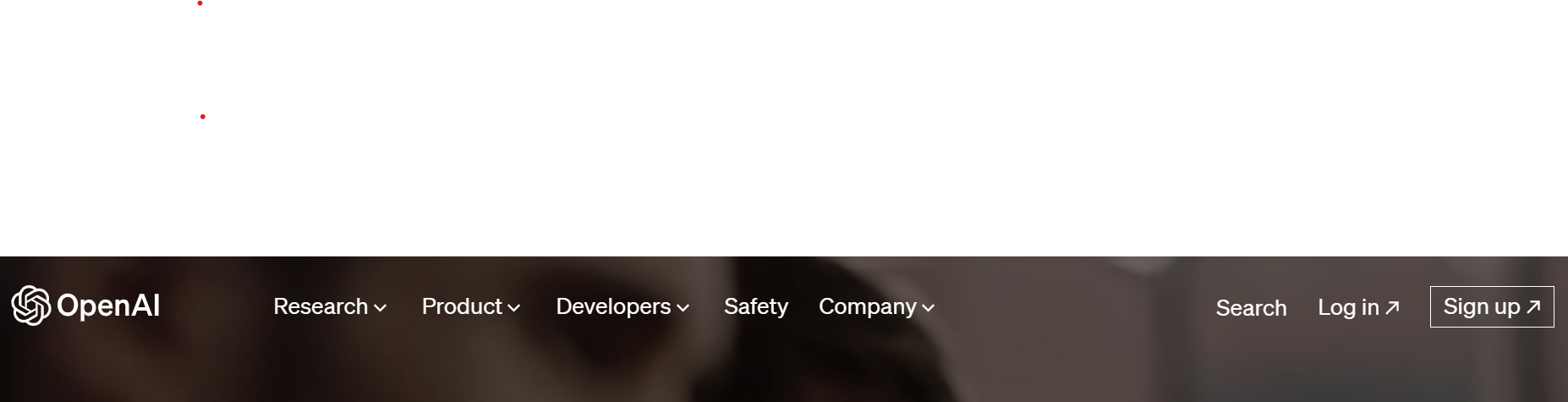
关于 OpenAI 的账号与收费问题 (Log in 入口)
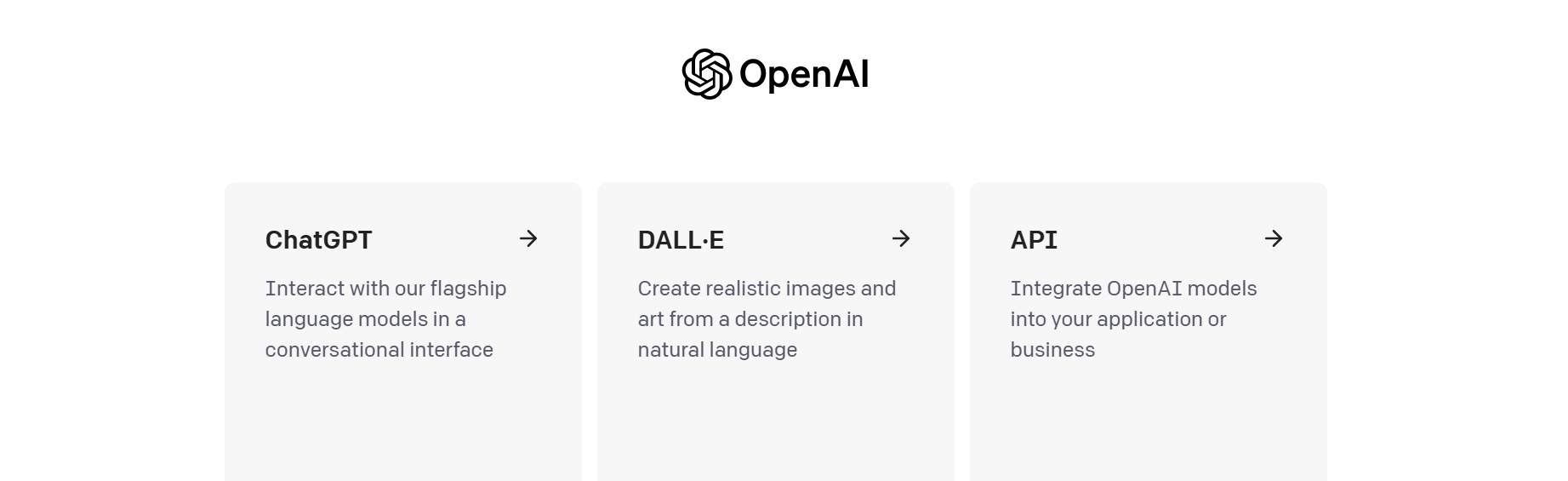
可以看到这里一共有三个入口:
- ChatGPT: 一个对话机器人窗口, gpt-3.5-turbo 免费使用, 每月 20 美元付费版可以使用 GPT4 以及插件功能, 功能更新相对频繁 (例如最新发布的代码解释器功能).
- DALL·E (这个中间的点号是
middle dot (U+0087)): 图像生成一个产品, 没有仔细探索过玩法. - API: 各个模型的 API 接口, 语言模型一般按 token 收费, 图像生成模型按分辨率及张数收费, … 似乎playground是不收费的
三个入口的账号均共享 (OpenAI 账号, 即注册时的邮箱), 但收费以及免费额度各自独立.
关注点 2: OpenAI 官方 GitHub 组织
- evals: https://github.com/openai/evals, 似乎是一个评价 LLM 的仓库, 应该很有参考意义, 但国内各种公众号啥的似乎宣传的不多?
- openai-python: https://github.com/openai/openai-python, API 调用的封装包, 个人觉得国内环境下也许避免使用?(使用这个封装的包在发请求时可能会暴露一些机器信息, 引起封号?)
- openai-cookbook: https://github.com/openai/openai-cookbook, 一些 API 调用的样例, 由社区维护, 可以参考.
- triton: https://github.com/openai/triton
- …